
In recent years, computer-generated imagery (CGI) and computer-aided design (CAD) software have revolutionized the way we visualize and design our living spaces. The kitchen, being the heart of the home, is no exception. This article will guide you through the process of using CGI and other computer-generated software, such as that found on WorldCopperSmith.com, to design the kitchen of your dreams.
The Importance of Visualization in Kitchen Design
To reduce risks and avoid mistakes, spend some time visualizing your kitchen design beforehand. This helps you identify potential issues as well as avoid costly mistakes. Also, visualizing your kitchen design allows you to experiment with different layouts, materials, and color schemes before committing to a final design.
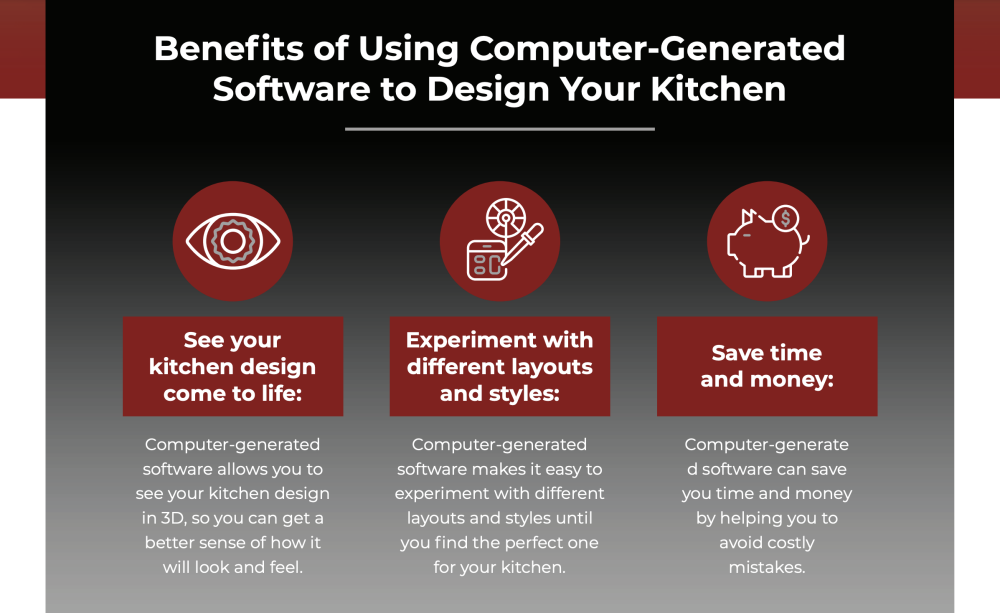
Enhancing Collaboration and Communication
Sharing visual representations of your kitchen design with professionals, such as architects, designers, and contractors, can improve collaboration and ensure everyone is on the same page.
Saving Time and Money
Visualization tools can streamline the design process, enabling you to make informed decisions more quickly. Also, by identifying potential issues early, you can save time and money on costly revisions or rework.
CGI and CAD Software: An Overview
Computer-Generated Imagery (CGI) and Computer-Aided Design (CAD) technology have revolutionized the fields of architecture and engineering. Although they are not the same, these two types of software work well together.

Computer-Aided Imagery
CGI is a digital visualization technique that creates realistic, three-dimensional (3-D) images of objects or environments. In kitchen designs, for instance, CGI can be used to create photorealistic renderings of the space, which allows homeowners to visualize how their completed kitchen will look.
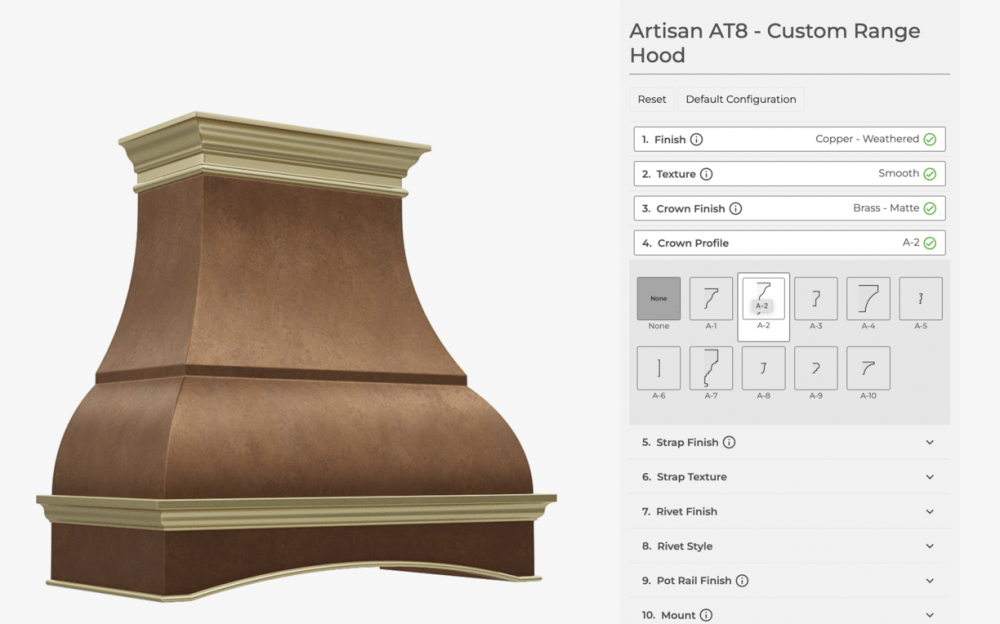 Computer-Aided Design
Computer-Aided Design
CAD software is a digital tool that allows users to create, modify, analyze, and optimize designs. When used in designing a kitchen, CAD software often includes built-in libraries of kitchen elements, such as cabinetry, appliances, and fixtures. This makes it easier to create accurate and detailed plans. Always consider gathering as much details on your desired design for outmost performance on your kitchen fan hood setting!
Online Visualization Tools and Platforms
Websites like WorldCopperSmith.com offer online visualization tools that allow users to design and visualize their kitchens in real time. These platforms often feature drag-and-drop interfaces, making it easy for users to experiment with different layouts, materials, and color schemes.
Design Your Dream Kitchen with CGI and CAD Software

Before you gleefully get on the computer and start designing, you’ll first want to take care of some preliminary planning. Start by gathering inspiration from design magazines, blogs, and social media platforms like Pinterest. Create a wish list of desired features, materials, and appliances, sinks, ventilation and more and then establish a budget for your kitchen renovation. Following is a step-by-step guide that can help you through the design process.
Measure and Assess Your Space
Measure the dimensions of your kitchen, including the height, width, and depth of walls, windows, and doors. Note the location of existing plumbing, electrical outlets, and heating or cooling vents. Pay close attention to any structural constraints that may impact your design, such as load-bearing walls or immovable features.
Choose CGI and/or CAD Software
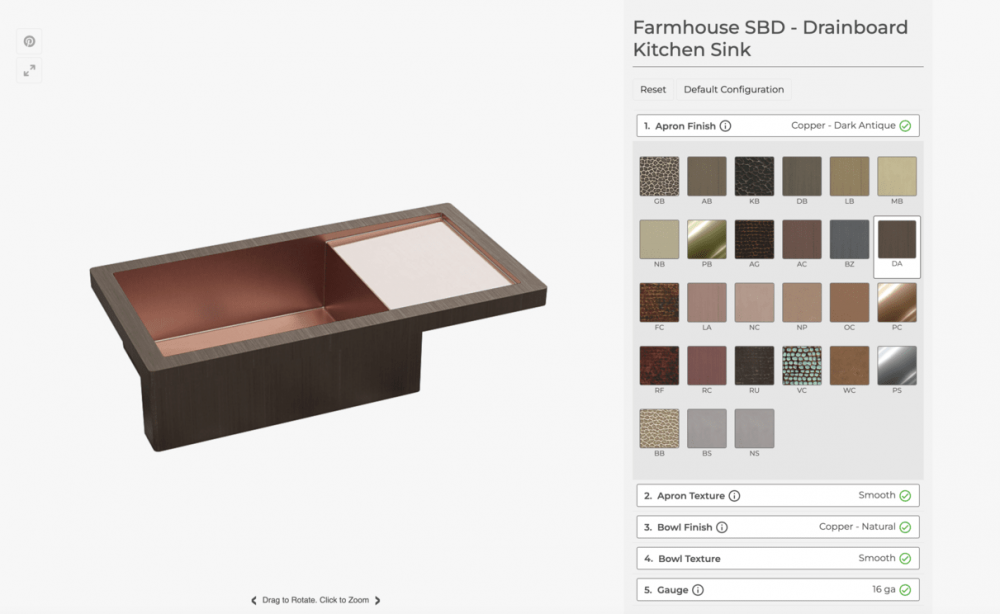 Research the various CGI and CAD software options, considering factors like ease of use, features, and compatibility with your computer or device. Look for software that specializes in kitchen design or offers built-in libraries of kitchen elements. Consider online visualization platforms like WorldCoppersmith.com for user-friendly, web-based design tools.
Research the various CGI and CAD software options, considering factors like ease of use, features, and compatibility with your computer or device. Look for software that specializes in kitchen design or offers built-in libraries of kitchen elements. Consider online visualization platforms like WorldCoppersmith.com for user-friendly, web-based design tools.
Create a Preliminary Design
Using your chosen software, create a preliminary design of your kitchen, and experiment with different layouts, materials, and color schemes. Add cabinetry, appliances, and fixtures from the software's built-in libraries or import custom elements.
Refine Your Design
Meticulously review the design you’ve created, considering such factors as functionality, aesthetics, and ergonomics. Then, make any necessary adjustments to the layout, materials, or color schemes. You may want to seek professional advice from architects, designers, or contractors to ensure your design meets building codes and safety standards. If you wish, consult with family members or other users of the space to see what they think.
Create Renderings
Use CGI to create photorealistic renderings of your final design, and review them to ensure the design meets your expectations and goals. Share the renderings with professionals and family members for feedback and approval.
Prepare for Construction
Use your CAD software to create detailed, accurate blueprints or construction drawings. Obtain any necessary permits and approvals from local building authorities, and collaborate with contractors, architects, and designers to ensure a smooth construction process.
Monitor Progress and Make Adjustments
Keep a close watch on the construction process to ensure your design is being executed as planned. Communicate with your contractor regularly and address any concerns or issues that may arise. Be prepared to make minor adjustments to your design as needed during the construction process.
Make Your Dream Kitchen a Reality
Designing your dream kitchen is an exciting and rewarding endeavor. By following the steps outlined in this article, you can harness the power of CGI and CAD technology to bring your vision to life, creating a kitchen range hood that is beautiful, functional, and tailored to your unique needs and preferences.

