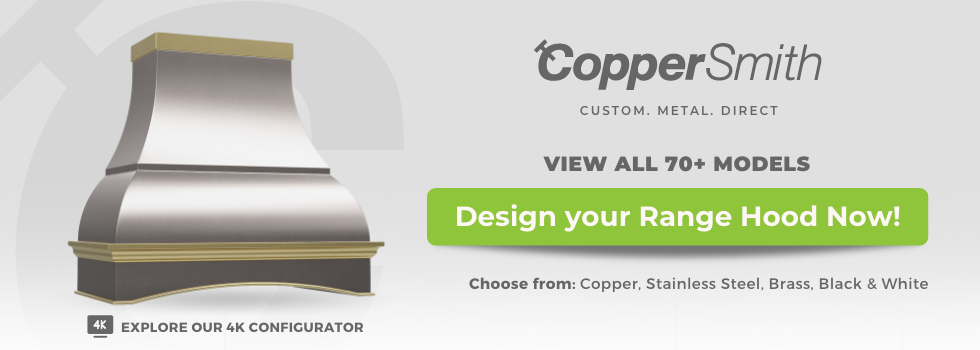Thinking about freshening up your kitchen? Then you’re not alone. With a host of new and stylish kitchen trends popping up this year, there’s never been a better time to remodel your kitchen and get a cooking space that you love.
Of course, as you might expect, getting an enviable, stylish kitchen isn’t as simple as clicking your fingers. It takes time and effort to create a kitchen that turns heads for all the right reasons. And it all begins with excellent design; it’s just much more difficult to put together an awesome space if you’re not working with a solid plan of what the final kitchen will look like.
This has historically been difficult to manage, but in the digital age, you can get help from a computer program for interior design. On this page, we’ll run through everything you need to know about using design tools to create a fantastic kitchen, including the benefits, tips for best practices, and a handy interior design software list so you can get the tool that’s right for you.
What Is Kitchen Design Software?
There’s no mystery surrounding kitchen design software — it’s exactly what it sounds like; it’s software that helps you to design your kitchen. Providing you have your kitchen’s dimensions, you’ll be given a blank canvas, upon which you drag the design elements you want to include in your new kitchen. Once you’re finished, you’ll have a realistic depiction of what your kitchen will look like, which can function as a blueprint that you can use during the remodeling project.
There’s a whole host of beginner and professional interior design software tools to choose from, and they don’t all have the same level of features and capabilities. But the basic premise is the same: they’re there to make designing your kitchen easier, cheaper, and more accurate.
The Benefits of Interior Design Software
You don't need to use interior designer software when you’re designing your new kitchen, but it’s recommended that you do so. Why? Because there are simply so many benefits and virtually no downsides. Just check out some of the many advantages that it offers.
It’s a Money Saver
You’ll have to design your kitchen somehow. If you’re looking for an extremely basic kitchen, then you could probably do it yourself. But any design that’s slightly more complicated, stylish, and highly functional will require expertise. In the past, you’d get that expertise by spending thousands of dollars to work with a professional kitchen designer. Today, you can get a different kind of expertise for a fraction of the cost (or, in many cases, for free) by using an online interior designing tool.
Your kitchen remodeling project will be expensive enough without paying more than you need to.
You Can Get Creative
Being a little bold with your new kitchen can pay off. The problem is, most homeowners don’t want to take risks that they know could backfire. With an interior designing software online tool, you’ll have the freedom to play around with various placements, finishes, and materials, and get a clear idea of what they look like before you make a commitment.
In the olden days, you’d need to hope that your quirky ideas would look good once they were installed in your kitchen. Now, thanks to digital tools, you’ll know they look good.
It’s Easier to Use Than You Think
Designing a kitchen can sound challenging, especially if you don’t have all that much prior experience with the interior design process. While there are top-tier, professional design software tools that may be beyond the technical capabilities of the average person, by and large, interior designing programs free are exceptionally intuitive to use. After all, software designers don’t just pack their tools with features; they work to ensure that using the program is not any more challenging than it needs to be.
You’ll need a few minutes to familiarize yourself with the program. Once you have, you’ll find that it’s a breeze to use.
It Can Move Your Project Along
You can’t complete a kitchen remodeling project overnight. But equally, you won’t want things to drag on for longer than necessary. When you use interior design software, you’ll be helping to speed up the process by having the all-important design aspects completed as soon as possible. That means that you can get to work organizing contractors and getting down to the busy process of transforming the space.
Plus, some kitchen software tools allow you to connect directly with local contractors, which can simplify the process of finding the people to do the job.
It Can Prevent Future Problems
A kitchen remodeling project is a big undertaking. To preserve your sanity, you’ll want everything to run as smoothly as possible. Discovering that there’s a pretty big problem once you’re halfway through the project can be enough to make you want to give up and go back to your old kitchen! Design programs can help to minimize the chance of areas by providing detailed interior design plans that you can trust are correct.
It’s Accurate
Those future problems we just spoke about usually come from human mistakes. That’s not a criticism of humans — it’s just that we’re prone to making slight miscalculations or writing something down incorrectly. Good kitchen design software will not make these types of errors. You’ll have faith that the calculations and final look of the design are highly accurate.
It Gives a Sense of What the Final Result Will Look Like
A kitchen remodel project can take anywhere from three to six months or longer. Given the amount of time (and money) you'll need to dedicate to the project, you’ll want to do more than hope that all your effort will be worth it. You’ll want to know that it’s going to be a success. Advanced kitchen design tools allow you to get a highly detailed, realistic interpretation of what the final kitchen will look like. And knowing that a beautiful kitchen is coming your way can be highly motivating when you reach the project’s difficult moments.
The Best Professional Interior Design Software
Wondering for interior design which software you should use? We get it — there seems to be a near-endless number of options out there. And, of course, some are better than others. The best tools will be easy to use, give you high levels of customization, and include a bunch of features that make designing your kitchen a breeze. Below, we’ve rounded up eleven of the best options available. If you’re looking for a tool that’ll help you put together an awesome kitchen, then you’ll find it on this list.
Virtual Architect Kitchen & Baths
Virtual Architect Kitchen & Baths routinely tops the list of designers’ favorite kitchen design tools. You’ll need to install this tool on your computer (there are no browser or mobile app options), but once you have, you’ll have more or less everything you need to begin designing the kitchen of your dreams.
To get started, simply upload a photo of your existing kitchen or use the blank canvas option to design a new space. In the library, you’ll find a large selection of appliances, materials, fixtures, and other design elements that you can easily add to any part of your kitchen design using the drag-and-drop tool. Once you’ve finished, you can get a 3D rendering of your kitchen design with a handy walkthrough feature that helps you to truly and accurately visualize your new room.
Planner 5D
Don’t have much faith in your ability to use an advanced kitchen design tool? Then Planner 5D could be the solution you’re looking for. Don’t get us wrong — this is a powerful tool, it’s just that it’s been specially created with amateurs and DIYers in mind. It can help to create designs in 2D or 3D and will handily walk you through the process step-by-step. In the library, you’ll find more than 5,000 design elements, which will help you to create the kitchen of your dreams.
It’s available for smartphones, making it the perfect option for people who want to begin planning their new kitchen from the comfort of their couch. It’s free to use the app and to create 2D designs, but you’ll need to upgrade to the paid version of the app to get 3D designs.
Foyr Neo
Foyr Neo proudly positions itself as the best remodeling design software free tool on the market, and we think that they might just be right. After all, there’s a lot to love about this powerful tool. For one tubing, it’s extremely beginner-friendly, with virtually no learning curve; you can be up and running in as little as a few minutes. There are more than 60,000 pre-built templates to get you started, which you can then design from the extensive catalog of kitchen items.
There’s also an ‘inspiration rooms’ feature which can motivate and inspire you to push the boat out and create a magnificent kitchen. Perhaps the best feature of Foyr Neo is the AI assistance, which allows you to incorporate complex elements in a matter of seconds. You’ll need to pay for full, long-term access to the program, but there’s a 14-day free trial available that you can use that’ll allow you to test just what it can do.
Homestyler
If you’re just dipping your toes in the kitchen design waters, then Homestyler could be a great introductory tool to get you started. This free, online tool is highly intuitive to use, allowing you to begin designing your kitchen in a matter of minutes. Plus, since it’s online, you won’t need to download anything, which is especially handy if you have limited hard drive space or you use a Chromebook. There’s also a mobile version which allows you to access your design while on the move.
You can create the shape of your kitchen using the drag-and-drop shapes and extras. Once you have that, you can begin adding items from the design catalog, which include countertops, sinks, fridges, cabinets, and much more. The tool also integrates with some large furniture stores such as Ikea, so you can see what specific items will look like in your kitchen.
Space Designer 3D
Space Designer 3D is another online tool, which means there are no programs to install on your computer or apps to download. One of the best features of this tool is that you can easily switch between 2D and 3D views of your design, allowing you to see multiple perspectives of your design changes in real-time. Since this tool isn’t specifically for kitchens (you can use it to design any room), it’s somewhat limited in the items that you can include in the design, there are plenty of kitchen styles that you can work with.
You’ll need to pay to use this tool on a pay-per-pricing plan, but it’s not overly expensive. If you’re a professional kitchen designer, then you’ll need to sign up for monthly paid access.
Home Designer Architectural
Home Designer Architectural is a paid desktop software tool that provides more or less everything you need to begin designing outstanding kitchens. Though you’ll need to go through a learning curve once you first get started, the tool is still very much beginner-friendly — in fact, it was designed with home DIYers in mind, rather than professionals.
Once you have your room outlay, you’ll be able to customize your kitchen design by choosing from the large library of assets, or you can create your own backsplashes, countertops, lighting, and other finishes. Once you’ve finished, you can take a 3D walk through the design to see what the kitchen will be like in your home.
The software is on the pricier side, but if you’re serious about creating an outstanding kitchen, then it’ll be worth the money.
SketchUp for Web
Looking for an online kitchen designer tool that professionals love? Then SketchUp for Web might be just the ticket. In truth, this isn’t so much a kitchen design tool as it is a tool that can design anything. But don’t let that fool you into thinking that its kitchen design credentials are limited; they’re not. In short: you’ll have everything you need to create a custom look kitchen using this software.
There’s a free and paid version, with the paid version offering significantly more tools and features. But that’s for professionals. If you’re a beginner that’s looking to get the basics of their kitchen design in place, then the free version will more than suffice, especially since the interface is simple and easy to use.
Punch!
Punch! has a whole host of software tools that you can use to design a kitchen. For amateurs and DIYers, the best of the bunch will be the company’s Home & Landscape Design Studio, which includes a wide range of 3D tools and useful visualization options that allow you to see your design touches as realistically as possible. As with other high-quality software tools, this one uses a drag-and-drop feature, which allows users to place the design elements and assets they want in their design as easily as possible.
This is a paid tool, but it’ll be money well spent for people who want to have all the capabilities of professional design tools without paying top dollar. Though it’s relatively easy to use, you’ll also find plenty of how-to videos, technical support, and community forums that help you to make the most of the software.
magicplan
Prefer to use your mobile for, well, everything? Then the magicplan app is the design tool you’ll be looking for. This one has been specially designed for contractors and designers on the move, but it can also be used by homeowners who want to design their kitchens right from their own property. It comes with a lot of useful tools that make kitchen design a walk in the park. Its particular strength is the creation of detailed floor plans.
While it’s not as powerful as computer tools — you won’t get detailed 3D plans, for example — you can still use it to create the space well thanks to the extensive library of assets such as appliances, walls, and cabinets.
Mobile users can create two projects for free before they’ll need to pay for a monthly subscription, which makes it a viable option for homeowners looking to renovate their kitchen (unless they have more than two kitchens…).
Smartdraw Online Floor Plan Creator
So far in this list, we’ve outlined design tools that are “all-powerful” and which help you to design your kitchen from beginning to end. But sometimes, that level of power is not necessary. If you’ve already got a strong idea of the types of appliances and designs you’re looking for in your new kitchen, then you may just need a detailed floor plan.
And that’s just what Smartdraw Online Floor Plan Creator offers. If you need to create 2D kitchen blueprints, then this tool is for you. You can create your own design or use one of the existing templates. Once you’ve got it, you begin adding appliances, windows, fixtures, and more to ensure that everything will fit correctly.
Kitchenplanner.net
Want to get started with the kitchen design process as quickly as possible? Then point your browser towards kitchenplanner.net. With one click of a button, you’ll be sent to the designer tool where you can begin adding furniture, appliances, fixtures, windows, and much more to your kitchen space. As this is a free online tool, the customization options are fairly limited, and you also can’t get photorealistic renderings of your designs like you would with other software tools. But as a starting point, it’s extremely useful.
How to Select the Right Kitchen Design Software For You
As we’ve seen, there’s plenty of merit in using kitchen design software during your renovation project. And we’ve also seen that there’s no shortage of options on the market. So how do you find the one that’s right for you? Keep the following considerations in mind before making your selection.
Free or Paid Versions
The first decision will be whether you want to use free or paid kitchen design software. Free versions have the benefit of being, well, free, but they tend to be quite limited in what they can do. Paid software offers a greater range of features, tools, and digital assets. If you’re new to the world of kitchen design software, then it’s fine to start with free tools. If you find that they’re unable to offer what you’re looking for, then you’ll know that you can always upgrade to a paid option.
Device Compatibility
There is kitchen design software available for all devices. In some cases, you’ll need to download a specific software application. Others are browser-based, which means you can begin designing your kitchen from within your web browser without downloading anything. Others are mobile applications. There are pros and cons to all, so it mostly comes down to whatever you’re most comfortable with.
Your Technical Expertise
You don’t have to be an expert to use software to design your kitchen. Even beginners will find that there’s an option available to them. However, there’ll be some tools that are beyond the technical skill of beginners. If the software is aimed at professionals, then it’ll be best to look elsewhere. There are many options that have been specifically intended for use by homeowners new to the design process. Professionals should look at the more advanced options on the market.
Create Your Perfect Kitchen With World CopperSmith
Using the right kitchen design software is the first step towards getting the kitchen of your dreams, but it’s not the only step. The beauty of the completed renovation project will depend, in part, on the quality of the fixtures you use within the kitchen. Here at World CopperSmith, we’re proud to offer a wide selection of stunning sinks and range hoods that can make your kitchen stand out from the crowd. Handcrafted using top-quality brass, copper, and steel, we’ve built our name on producing outstanding items for our clients’ forever homes.